- Go to the Census data page (also linked to from the Nomis home page).
- Choose Key Statistics, then select Tenure from the list.
- In the left column, under Explore, click Advanced Query.
- In the geography section, choose select areas within, then select 2011 super output areas - mid-layer in the second drop-down list. From the options that appear, choose regions and West Midlands.
- In the tenure section, select only Owned.
- In the percent section, tick percent.
- In the format/layout section, select Map.
- Click download data, then View map.
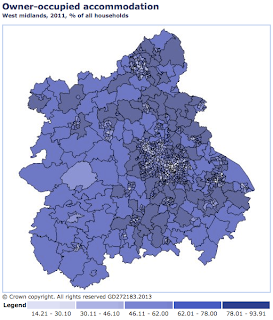
ONS's Census data publishing strategy is here.
No comments:
Post a Comment